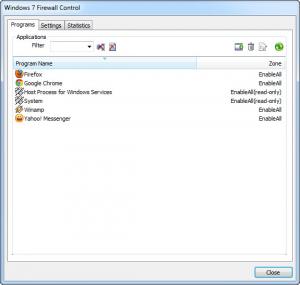Windows 7 Firewall Control
5.2.18.33
Size: 2.2 MB
Downloads: 3985
Platform: Windows 8/7/Vista
When installing a new application, you may need to establish a firewall rule, to allow the application to connect to the Internet. Setting up firewall exceptions for the wrong programs may lead to virus infections or worse. Windows provides a good firewall, but Windows 7 Firewall Control can enhance its functionality. It can shield any application from incoming and outgoing connections, which may present a threat for your system's integrity. It also gives you faster and easier controls over the firewall settings.
Although the application's name suggests that it was built specifically for Windows 7, you can use it on other versions as well, from Win 2003 to Win 8. It can be installed in a few moments, without making any advanced configurations or rebooting the computer.
Windows 7 Firewall Control comes with a tabbed interface, on which you can view the firewall settings for individual programs, make changes to the application's general behavior and view statistics. The Programs tab is blank by default, but it will be populated with new entries automatically, when an application attempts to connect to the Internet or when it receives an incoming transmission.
When a program tries to connect to the Internet, Windows 7 Firewall Control will block it immediately and it will display a series of firewall settings for that program. You can decide to allow incoming or outgoing connections or both. You can also apply these settings only for the current launch or permanently. If you make your settings permanent, Windows 7 Firewall Control will never notify you about that program, unless you change its settings.
The Settings tab is where you may configure the software to apply specific settings when a new application attempts an online connection. You can also disable pop-ups, select a WAV file for audio notifications, password protect the interface and more.
Pros
Windows 7 Firewall Control can automatically block any application that tries to connect to the Internet. The software provides you with easy to understand options, for blocking or allowing applications. You can make your settings permanent or temporary.
Cons
Certain features are available only for the paid version. Besides that, the default notification sound is a bit loud and startling. Windows 7 Firewall Control grants extra security for your operating system. You just need to let it work on your computer and it will block any unwanted connections.
Windows 7 Firewall Control
5.2.18.33
Download
Windows 7 Firewall Control Awards

Windows 7 Firewall Control Editor’s Review Rating
Windows 7 Firewall Control has been reviewed by Frederick Barton on 31 May 2013. Based on the user interface, features and complexity, Findmysoft has rated Windows 7 Firewall Control 5 out of 5 stars, naming it Essential